I received an invoice from Google and they charged 2 cents from my account because I had been using Cloud Storage module which (to my knowledge) I did not.
I assume there is a connection between some modules I've been using which lead to the problem. I will describe my setup, maybe someone can clarify:
I have a Firebase account containing two project (android, web). The plan is "blaze-as-you-go".
I have 1 Cloud Function that sends push notifications to subscribers via the Cloud Messaging module of Firebase. The function was called about 10 times in the last 7 days. The apps are in the developing process at the moment, there aren't any users yet.
Here is a screenshot of the storage quota:
I don't know why 794 MB of storage are used. If I click on the card I get redirected from Firebase to the Google Cloud Console which tells me to create an app.
Can anyone give me a hint what the problem is and how I can fix it? I don't want to pay huge amounts just because I missed a settings switch or wrote bad code.
Thanks in advance!