My Form contains a button and a chart added as shown below.

My code is built such that a separate thread continuously gets data from the sender (which is being sent using the UDP protocol of communication), processes it and adds it to the global GLineSeries object 'gls'. GLineSeries is basically a class of the library which is basically just a list of the datapoints of the graph. My aim is that when the button is clicked this series is added to the chart in the form (cartesianChart1) and the plot shows. This is done using the line cartesianChart1.Series.Add(gls); The code for this is shown below (Form1.cs file)
using System;
using System.Collections.Generic;
using System.Drawing;
using System.Linq;
using System.Net;
using System.Net.Sockets;
using System.Text;
using System.Threading;
using System.Threading.Tasks;
using System.Windows.Forms;
using LiveCharts;
using LiveCharts.WinForms;
using LiveCharts.Wpf;
using LiveCharts.Defaults;
using LiveCharts.Geared;
using System.Windows.Shell;
namespace livecharts_example
{
public partial class Form1 : Form
{
LiveCharts.WinForms.CartesianChart cartesianChart1 = new LiveCharts.WinForms.CartesianChart();
GLineSeries gls;
Thread t;
public Form1()
{
InitializeComponent();
cartesianChart1.Dock = DockStyle.Fill;
this.Controls.Add(cartesianChart1);
t = new Thread(() => {
UdpClient dataUdpClient = new UdpClient(90);
string carIP = "127.0.0.1";
IPEndPoint carIpEndPoint = new IPEndPoint(IPAddress.Parse(carIP), 0);
Byte[] receiveBytes;
gls = new GLineSeries();
gls.Values = new GearedValues<ObservablePoint>();
while (true)
{
receiveBytes = dataUdpClient.Receive(ref carIpEndPoint);
ObservablePoint op = new ObservablePoint(BitConverter.ToInt32(receiveBytes, 0), BitConverter.ToSingle(receiveBytes, 8));
gls.Values.Add(op);
}
});
t.SetApartmentState(ApartmentState.STA);
t.Start();
}
private void button1_Click(object sender, EventArgs e)
{
cartesianChart1.Series.Add(gls);
}
}
}
The problem is that when the button is pressed the program jumps to the program.cs file and throws the error as shown below. I also tried aborting the thread 't' and then adding the lineseries to the chart but the error still arises. Can someone please help?