I'm trying to put an AdMob banner into my app but half the time it doesn't show any content.
The AdListener even receives an call to onAdLoaded and I never get any error.
I noticed that if the ad isn't showing and I put the app in the background somehow the ad starts to show. For example if I:
- close and reopen the app
- start an fullscreen interstitial ad
- start the in-app purchase overlay
All these actions trigger an update that somehow redraws/remeasures the views.
I tried many different things to simulate this in onAdLoaded.
Is it possible that AdMob can't find a matching ad even if I don't get any errors? According to the website the match rate is 98%. The number of impressions is about a third of the requests.
I found more posts with similar issues (all from ~7 years ago) but none of their answers worked in my case:
Admob not showing up until phone is locked
AdMob won't show the banner until refresh or sign in to google plus
Android AdMob: addView doesn't show ad until return to activity
Admob ads appear only after first refresh
I tried to get this to work for over two days. Please take a look at my code, I annotated it with explainations:
MainActivity:
private AdView adView;
@Override
protected void onCreate(Bundle savedInstanceState) {
super.onCreate(savedInstanceState);
binding = ActivityMainBinding.inflate(getLayoutInflater());
setContentView(binding.getRoot());
if(privacyPolicyAcceptedAndHasNoPremium()){ //at first i check the shared preferences
binding.adPlaceholder.setVisibility(View.VISIBLE); //the adPlaceholder starts as GONE when i set it to VISIBLE the rest of the content slides up
List<String> testDevices = Arrays.asList(AdRequest.DEVICE_ID_EMULATOR, "...");
RequestConfiguration requestConfiguration = new RequestConfiguration.Builder().setTestDeviceIds(testDevices).build();
MobileAds.setRequestConfiguration(requestConfiguration);
MobileAds.initialize(MainActivity.this, initializationStatus -> {});
adView = new AdView(this); //i create the adView programmatically but using the xml view element causes the same problem
adView.setAdSize(AdSize.LARGE_BANNER);
adView.setAdUnitId("...");
adView.setAdListener(new AdListener() {
@Override
public void onAdLoaded() { // this gets called so i think the ad is successfully downloaded from the google server. i put all kinds of code in here to force the adView to show
//setContentView(binding.getRoot());
//binding.adPlaceholder.addView(new View(MainActivity.this));
//binding.adPlaceholder.forceLayout();
//binding.constraintLayout.requestLayout();
//adView.invalidate();
//adView.bringToFront();
//adView.setVisibility(AdView.GONE);
//adView.setVisibility(AdView.VISIBLE);
//adView.setBackgroundColor(Color.TRANSPARENT);
}
}
AdRequest.Builder adRequestBuilder = new AdRequest.Builder();
binding.adPlaceholder.addView(adView); //i add the adView into the empty LinearLayout. i tried to add it directly to binding.constraintLayout too.
adView.loadAd(adRequestBuilder.build());
}
activity_main.xml:
<androidx.constraintlayout.widget.ConstraintLayout
android:id="@+id/constraintLayout"
android:layout_width="match_parent"
android:layout_height="match_parent"
xmlns:android="http://schemas.android.com/apk/res/android"
xmlns:app="http://schemas.android.com/apk/res-auto"
xmlns:tools="http://schemas.android.com/tools">
<!-- this is the empty container into which i load the ads. it sits at the bottom of the screen and is not visible before an ad is showing -->
<LinearLayout
android:id="@+id/adPlaceholder"
android:layout_width="match_parent"
android:layout_height="100dp"
app:layout_constraintBottom_toBottomOf="parent"
app:layout_constraintEnd_toEndOf="parent"
app:layout_constraintStart_toStartOf="parent"
android:orientation="vertical"
android:visibility="gone" />
<!-- this MotionLayout contains the rest of the app (except the toolbar). it slides up when an ad is showing -->
<androidx.constraintlayout.motion.widget.MotionLayout
android:id="@+id/motionLayout"
android:layout_width="match_parent"
android:layout_height="0dp"
app:layoutDescription="@xml/activity_main_scene"
app:layout_constraintBottom_toTopOf="@+id/adPlaceholder"
app:layout_constraintEnd_toEndOf="parent"
app:layout_constraintStart_toStartOf="parent"
app:layout_constraintTop_toTopOf="parent"
tools:context=".MainActivity">
...
</androidx.constraintlayout.motion.widget.MotionLayout>
</androidx.constraintlayout.widget.ConstraintLayout>
Manifest:
<uses-permission android:name="android.permission.INTERNET" />
<uses-permission android:name="android.permission.ACCESS_NETWORK_STATE" />
<application ...>
<meta-data
android:name="com.google.android.gms.ads.APPLICATION_ID"
android:value="..." />
...
</application>
Edit: