Not sure if this is technically possible, but I've been trying my best;
What I'm trying to do is make an effect where the characters in the console output slide out to the left. To give that effect, I tried deleting the first character of every line in the console output, however, when I move my key to the line in the console, it only deletes the character itself, but doesn't move back the rest of the characters in the line.
If there isn't another easy way about it, I thought about moving the cursor to each character in the console output, however, I do not know how to have the code detect what is currently at the cursor, so in that regard, I am stuck with the current libraries and extensions that I know.
The point in all of this is only for adding visual animations using the console application that is pleasing to the eye, what should I do to achieve this?
static void Clear_Paper()
{
Console.WriteLine("qwerty");
Console.WriteLine("qwerty");
Console.WriteLine("qwerty");
Console.WriteLine("qwerty");
for (int i = 0; i < 10; i++)
{
for (int y = 0; y < 4; y++)
{
for (int x = 0; x < 6; x++)
{
Console.SetCursorPosition(x, y);
Thread.Sleep(50);
}
// Deletes first character of every line in console
Console.SetCursorPosition(0, y);
Thread.Sleep(300);
Console.Write("\0 ");
}
}
}
Here is a visual explanation :