it is a wordpress website, i am trying to hide while using desktop the following elements: two buttons,
and the whatsapp button which should show only when mobile or tablet mode:
the button me interesa is created by elementor and given this html tags: elementor-element-5bcc955 elementor-align-center elementor-fixed me-interesa-float
i am using the elementor-element-5bcc955 and the me-interesa-float class this to hide the me interesa button, i am using the me-interesa customized class and the elementor-element-5bcc955 class since it is used to hook the button to html, i mean elementor gives the elementor-element-5bcc955 class to the button so as i want to be very sure the hidding tag works i am using those two classes, the assigned by elementor by default, and the customized classs assigned by me
and i am printing into <body> tag the whatsapp button using this(a wordpress hook function which is executed once is loaded:
the main goal is to hide the me interesa and whatsapp button when screen resolution is highter than 800px and maintain it hidden when resolution is bigger than 900px ( it only needs to be shown in mobile mode), so here is the code which we achieve this:
@media (min-device-width: 900px) {
.stickyws .floatws .whatsapp-show .me-interesa-float .elementor-element-5bcc955 {
visibility: hidden !important;
}
}
@media (max-device-width: 800px) {
.stickyws .floatws .whatsapp-show .me-interesa-float .elementor-element-5bcc955 {
visibility: visible !important;
}
however, it is not working,
checked other posts like this in Stack overflow:
Why are my CSS3 media queries not working on mobile devices?
i have in my header.php this:
<meta name="viewport" content="width=device-width, initial-scale=1">
so it should work, however it is not...
here is the css code which is written in the main css class:
/* The sticky class is added to the navbar with JS when it reaches its scroll position */
.stickyws {
position: fixed;
top: 0;
width: 100%;
}
.floatws{
position: fixed;
top: 12px;
width: 31px;
height: 32px;
bottom: 40px;
right: 40px;
/*background-color:#25d366;*/
color:#FFF;
border-radius:50px;
text-align:center;
font-size:18px;
/*box-shadow: 2px 2px 3px #999;*/
z-index:100;
}
/*.stickyws .floatws .whatsapp-show .me-interesa-float .elementor-element-5bcc955 {
visibility: hidden !important;
}*/
@media (min-device-width: 900px) {
.stickyws .floatws .whatsapp-show .me-interesa-float .elementor-element-5bcc955 {
visibility: hidden !important;
}
}
@media (max-device-width: 800px) {
.stickyws .floatws .whatsapp-show .me-interesa-float .elementor-element-5bcc955 {
visibility: visible !important;
}
}
what i need is: from 800px to upper resolution, .stickyws .floatws .whatsapp-show .me-interesa-float .elementor-element-5bcc955 { visibility: visible !important;
from 900px to lower resolution, .stickyws .floatws .whatsapp-show .me-interesa-float .elementor-element-5bcc955 { visibility: visible !important;
so basically from 800px to upper resolutions hide me the buttons, and from 900 to lower resolutions, show me the buttons
however it is not working, when i open my website in full screen:
the buttons shows when in fact it should show the buttons only when using responsive:
here is how it looks and i do not have idea why, what should i do? thanks in foward
edit: tried @Frederick Brummer suggestion :
@media (min-width: 900px) {
.stickyws .floatws .whatsapp-show .me-interesa-float .elementor-element-5bcc955 {
visibility: hidden !important;
}
}
@media (max-width: 800px) {
.stickyws .floatws .whatsapp-show .me-interesa-float .elementor-element-5bcc955 {
visibility: visible !important;
}
}
it didn't work