I don't know if I'm doing it wrong, but the "btn-select-pessoa-fisica-frm-pessoa-fisica-parentesco" button click event isn't firing. I believe I'm wrong in building the event when select2 is loaded. Does anyone know how to help me?
Thanks :)
$("#MySelect").select2({
tags: "true",
createTag: function () {
// Dessabilita a inserção quando Enter for pressionada
return null;
},
placeholder: "Selecione uma opção",
allowClear: false,
width: '100%',
dropdownParent: genericModal,
language: {
noResults: function () {
return "Nenhum resultado encontrado";
}
},
templateResult: function (data) {
var $result = $("<span></span>");
//console.log('data', data.id);
$result.text(data.text);
//$result.append('<button data-id="' + data.id + '" class="btn">' + data.text + '</button>');
$result.append('<button data-id="' + data.id + '" class="btn btn-icon btn-default btn-outline btn-sm btn-select-pessoa-fisica-frm-pessoa-fisica-parentesco"><i class="icon wb-edit"></i></button>');
return $result;
}
}).on('click', '.btn-select-pessoa-fisica-frm-pessoa-fisica-parentesco', function (b) {
alert('Evento disparado!')
});
<div class="col-md-4">
<label asp-for="ParentescoTipoId" class="control-label">Tipo de Parentesco</label>
<select asp-for="ParentescoTipoId" asp-items="Model.ParentescosTipos" id="MySelect" title="Selecione uma opção" class="form-control sel-pessoa-fisica-parentesco-parentesco-tipo" style="position: fixed !important;"><option value=""></option></select>
<span asp-validation-for="ParentescoTipoId" class="text-danger"></span>
</div>