Here is my controller:
[HttpGet("")]
public IActionResult Index()
{
ViewBag.showMonster = _context.Monsters.ToList();
return View();
}
and here is my cshtml:
<h1>@ViewBag.showMonster</h1>
Is this the wrong syntax? My view is showing:
System.Collections.Generic.List1[PracticeEntity.Models.Monster]
instead of the the actual row from my db.