How to change the size of modal or sheet in SwiftUI? Just like the ones in the pictures. I noticed that the AirDrop options appear as a full-screen sheet on iPhones but on iPads that is not the case (as you can see).
I'm creating an app with a login form, this size personalization would be useful to optimize the size of the device because most of the space isn't used.
Is there a way to change the size of those components?