const SiteDetails = ({site, user}) => {
const dispatch = useDispatch()
const updateSite = async (siteId, siteObject) => {
try {
const updatedSite = await siteService.update(siteId, siteObject)
dispatch(toggleStatus(siteId, updatedSite))
// dispatch(setNotification(`One like added to ${updatedSite.title}`))
} catch (exception) {
console.log(exception)
dispatch(setNotification("Could not update site"))
}
}
return (
<div className='site-details'>
<Link href={site.url}>{site.url}</Link>
<h2>
<LikeButton user={user} site={site} updateSite={updateSite} />
<VisitButton user={user} site={site} updateSite={updateSite} />
</h2>
<p>{site.description}</p>
<img src={site.imageUrl} alt={"Image could not be loaded"} />
</div>
)
}
const LikeButton = ({user, site, updateSite}) => {
const dispatch = useDispatch()
const likedList = site?.userLiked.find(n => n?.username === user.username)
useEffect(() => {
if (!likedList) {
const newUser = { username: user.username, liked: false }
const updatedArray = site.userLiked.concat(newUser)
const updatedSite = {...site, userLiked: updatedArray}
updateSite(site.id, updatedSite)
}
},[])
const liked = likedList?.liked
const handleLike = async () => {
const indexCurr = site.userLiked.indexOf(likedList)
//updatedSite is the parent site. This will have its liked status toggled
//actually updatedUserLiked can simply use username: user.username and liked: true
const updatedUserLiked = { username: likedList?.username, liked: !likedList.liked}
site.userLiked[indexCurr] = updatedUserLiked
const updatedSite = {...site, userLiked: site.userLiked}
updateSite(site.id, updatedSite)
//childSite is the spawned from the parent,
//it will contain a parent, which is the updatedSite
const childSite = {...site, parent: updatedSite, opcode: 100}
const newSite = await siteService.create(childSite)
// dispatch(createSite(newSite))
dispatch(initializeUsers())
dispatch(initSites())
}
return (
<Button
size='small' variant='contained'
color={liked ? 'secondary' : 'primary'}
onClick={!liked ? handleLike : null} className='site-like'>{liked ? 'Already Liked' : "like"}
</Button>
)
}
Expected Behaviour

Actual Behaviour
Hi everyone, my goal is to make it such that when the 'Like' button is clicked, the appearance of the button will change but the rest of the page does not refresh. However, if you look at the actual behaviour, after the button is clicked, the page is re-rendered and is restored to its default state. I have made my own component which upon clicking will display further details below.
I have tried looking at React.memo and useRef, none of which worked for me. Help on this would be very much appreciated. Thanks!