I am using syncfusion circular chart in which i have set doughnut chart type which give me extra spaces between title, chart and legends. how to reduce the extra spaces between them?
here is code which set these
Expanded(
child: Card(
shape: RoundedRectangleBorder(
borderRadius: BorderRadius.circular(8), // if you need this
side: BorderSide(
color: Colors.grey.withOpacity(0.2),
width: 1,
),
),
child: Container(
transform: Matrix4.translationValues(-15.0, 0.0, 00.0),
child: SfCircularChart(
margin: EdgeInsets.symmetric(vertical: 8.0,horizontal: 12.0),
title: ChartTitle(
text: 'Today\'s Employee\'s Attendance',
textStyle: TextStyle(
color: Color(0xff15728a),
fontWeight: FontWeight.bold,
fontSize: 8.0),
),
tooltipBehavior: _tooltipBehavior,
legend: Legend(
position: LegendPosition.bottom,
isVisible: true,
isResponsive:true,
overflowMode: LegendItemOverflowMode.wrap),
series: <CircularSeries>[
DoughnutSeries<AttendanceData, String>(
dataSource: attendance,
pointColorMapper:(AttendanceData data,_)=>data.colors,
xValueMapper: (AttendanceData data, _) =>
data.status,
yValueMapper: (AttendanceData data, _) =>
data.value,
dataLabelSettings:
DataLabelSettings(isVisible: true),
enableTooltip: true,
),
],
),
),
),
),