I have problem something like this a decision has 3 side Input, Yes, No. I want to determine the arrow is connected to which of them.
Here is how I'm going to connect
Connected from Yes
Question: how to know connection is connected to whether Input,Yes,No sides
Note: if problem can be solved with builtin Rhombus then solution is most welcome
here is codepen link: https://codepen.io/eabangalore/pen/eYvVGOg?editors=1010
Here is code:
var graph;
function initCanvas(){
graph = new mxGraph(document.getElementById('graph-wrapper'));
var graphStr = `<mxGraphModel><root><mxCell id="0"/><mxCell id="1" parent="0"/><div xmlns="http://www.w3.org/1999/xhtml" data-v-38092c6f="" data-id="60f14502305ed03160da1fd0" data-name="Upload" class="workflow-bins-item" draggedattached="true" triggerortaskid="8c47f506-d34f-4851-a31a-c66facd957f2" style="background: rgb(1, 98, 247); color: white;" id="2">Upload<mxCell xmlns="" style="fillColor=none;strokeColor=none" vertex="1" customWorkflowType="bins" cell_id="60f14502305ed03160da1fd0" triggerOrTaskId="8c47f506-d34f-4851-a31a-c66facd957f2" parent="1"><mxGeometry x="80" y="90" width="145" height="59" as="geometry"/></mxCell></div><div xmlns="http://www.w3.org/1999/xhtml" class="decision-rhombus" data-id="c51a6443-afcc-8705-6557-b1748094c920" draggedattached="true" triggerortaskid="null" id="3"><span value="Decision" class="decision-rhombus-name--center show-rhombus">Decision</span><span title="Input" class="decision-rhombus--left decision-color show-rhombus">Input</span><span title="Yes" class="decision-rhombus--right decision-color show-rhombus">Yes</span><span title="No" class="decision-rhombus--bottom decision-color show-rhombus">No</span><mxCell xmlns="" style="fillColor=none;strokeColor=none" vertex="1" customWorkflowType="decisions" cell_id="c51a6443-afcc-8705-6557-b1748094c920" parent="1"><mxGeometry x="290" y="83" width="162" height="73" as="geometry"/></mxCell></div></root></mxGraphModel>
`
var doc = mxUtils.parseXml(graphStr);
var codec = new mxCodec(doc);
codec.decode(doc.documentElement, graph.getModel());
// render as HTML node always. You probably won't want that in real world though
graph.convertValueToString = function(cell) {
return cell.value;
}
graph.setConnectable(true);
graph.setAllowDanglingEdges(false);
graph.refresh();
}#graph-wrapper{
background: #333;
//background:gray;
width: 100%;
height: 528px;
}
.decision-rhombus {
background: gray;
clip-path: polygon(0 50%, 50% 100%,100% 50%,50% 0);
width: 162px;
display: inline-block;
margin: 5px;
height: 73px;
position: relative !important;
color: #fff;
font-size: 11px;
cursor: default;
}
.decision-rhombus > span{
position:absolute;
}
.decision-rhombus--left{
left: 17px;
top: 30px;
}
.decision-rhombus--right{
left: 137px;
top: 29px;
}
.decision-rhombus--bottom{
left: 76px;
top: 52px;
}
.decision-rhombus-name--center {
left: 50%;
top: 50%;
transform: translate(-50%, -50%);
width: 90px;
height: 16px;
position: absolute;
border: none;
background: transparent;
color: #fff;
text-align: center;
text-overflow: ellipsis;
white-space: nowrap;
overflow: hidden;
user-select: none;
outline: none;
font-size: 12px;
}
.hide-rhombus{
display: none;
}
.show-rhombus{
display: inherit;
}
.decision-color{
color: #d1d1d1;
}
.workflow-bins-item {
/* border-radius: 28px; */
justify-content: center;
/* padding-top: 5px; */
display: flex;
/* margin-left: 20px; */
/* margin-top: 20px; */
/* padding: 3px 17px; */
min-height: 35px;
/* min-width: 34px; */
min-width: 111.203px;
flex-direction: column;
align-items: center;
font-size: 12px;
max-width: 111.203px;
white-space: pre-wrap;
background: gray !important;
}<script src="https://cdnjs.cloudflare.com/ajax/libs/jquery/3.3.1/jquery.min.js"></script>
<!--
Copyright (c) 2006-2013, JGraph Ltd
-->
<html>
<head>
<title>Rhombus with connection input,yes,no</title>
<!-- Sets the basepath for the library if not in same directory -->
<script type="text/javascript">
mxBasePath = 'https://jgraph.github.io/mxgraph/javascript/src';
</script>
<!-- Loads and initializes the library -->
<script type="text/javascript" src="https://jgraph.github.io/mxgraph/javascript/src/js/mxClient.js"></script>
<!-- Example code -->
</head>
<!-- Calls the main function after the page has loaded. Container is dynamically created. -->
<body onload="initCanvas()">
<div id="graph-wrapper">
</div>
</body>
</html>Please help me thanks in advance!!