I'm new in jetpack compose and I'm trying to do a simple thing that I can't achieve it.
That I want to do is in the same row align one component, in this case a surface, at the start and the other one, the column, at the end of the row.
How can get this?
I'm trying this but it doesn't work:
Row(Modifier.padding(top = 24.dp)
.fillMaxWidth()) {
Surface(
modifier = Modifier.size(70.dp),
shape = RectangleShape,
color = MaterialTheme.colors.onSurface.copy(alpha = 0.2f)
) {
// Image goes here
}
Column(modifier = Modifier.size(70.dp)) {
Text("Total",
fontSize = 12.sp,
color = AppGreyDark,
modifier = Modifier.padding(end = 16.dp))
Text("12,99 €",
fontSize = 18.sp,
color = AppBlackDark,
modifier = Modifier.padding(top = 4.dp))
}
}