I am trying to send an email from powershell. This is my powershell script:
$EmailParams = @{
SmtpServer = 'smtp.gmail.com'
Port = 587
UseSsl = $true
Credential = 'email id here'
From = 'emailidhere@gmail.com'
To = 'emailidhere@gmail.com'
Subject = 'Sending emails from Gmail with PowerShell'
Body = "Email is just Wonderful!"
}
$EmailParams
Send-MailMessage @EmailParams