I am trying to move my project to Eclipse (from platformio). I want to pull in some libraries, but I am failing to setup the environment properly to get things compiled.
in my main.cpp I have the following includes:
extern "C"
{
#include <stdio.h>
#include "board.h"
#include "peripherals.h"
#include "pin_mux.h"
#include "clock_config.h"
#include "MIMXRT1021.h"
#include "FreeRTOS.h"
#include "task.h" // <== contains the macro BaseType_t xTaskCreate(....)
}
And then the following code
void Test(void *vParameters)
{
}
int main(void) {
/* Init board hardware. */
BOARD_ConfigMPU();
BOARD_InitBootPins();
BOARD_InitBootClocks();
BOARD_InitBootPeripherals();
xTaskCreate(
Test,
"bla",
100,
nullptr,
1,
nullptr);
while(1) {}
return 0 ;
}
This gives the following compile error:
C:\Users\baprins\Documents\MCUXpressoIDE_11.3.1_5262\workspace\iobox\Debug/../source/iobox.cpp:64: undefined reference to `xTaskCreate'
I did add the include paths :
What am I missing?