I updated my app to the Google Play Store 4th aug last night. Before the update, my App version was 1.0.0.1 There was some problem in version 1.0.0.1 I updated version 1.0.0.1 to 1.0.0.2. The current version on the play store is 1.0.0.2.
My Problem is: If the old version is installed on the device and open play store Google Play Store showing open button instead of Update button. I want update button. What is the problem? Any solution?
Thanks in Advance