To be able to perform a query based on a category and a region, you should first read their IDs. So assuming that a user selects "category name 200" and the "tokyo" for the region, in order to get the corresponding products, please use the following lines of code:
FirebaseFirestore rootRef = FirebaseFirestore.getInstance();
CollectionReference categoryRef = rootRef.collection("Category");
CollectionReference regionRef = rootRef.collection("Region");
CollectionReference productRef = rootRef.collection("Product");
categoryRef.whereEqualTo("categoryName", "category name 200").get().addOnCompleteListener(new OnCompleteListener<QuerySnapshot>() {
@Override
public void onComplete(@NonNull Task<QuerySnapshot> task) {
if (task.isSuccessful()) {
for (QueryDocumentSnapshot document : task.getResult()) {
String categoryId = document.getString("categoryId");
regionRef.whereEqualTo("regionName", "tokyo").get().addOnCompleteListener(new OnCompleteListener<QuerySnapshot>() {
@Override
public void onComplete(@NonNull Task<QuerySnapshot> task) {
if (task.isSuccessful()) {
for (QueryDocumentSnapshot document : task.getResult()) {
String regionId = document.getString("regionId");
//Perform a query to get the products
productRef.whereEqualTo("categoryId", categoryId).whereEqualTo("regionId", regionId).get().addOnCompleteListener(new OnCompleteListener<QuerySnapshot>() {
@Override
public void onComplete(@NonNull Task<QuerySnapshot> task) {
if (task.isSuccessful()) {
for (QueryDocumentSnapshot document : task.getResult()) {
String productName = document.getString("productName");
Log.d(TAG, productName);
}
} else {
Log.d(TAG, "Error getting documents: ", task.getException());
}
}
});
}
} else {
Log.d(TAG, "Error getting documents: ", task.getException());
}
}
});
}
} else {
Log.d(TAG, "Error getting documents: ", task.getException());
}
}
});
Be sure to have unique categories and regions, so that each query returns a single result.
If you need to order the results, you can also chain an orderBy() call, to order the products according to a specific property. Be also aware that an index is required for such a query.
Please also see below a simple solution to paginate the results in Firestore: