I have a macro that load a webpage where I have to enter in a field the startdate and enddate of a range of days. At the right of the fields there is a button that shows a calendar(grid) where you can click to choose the startdate and enddate.
If I enter it via VBA, it displays a message box "You have to enter the choosen dates to display the table." If I enter it with the buttons, it works fine. There is my code:
Sub Sail3()
Dim ie As Object
Dim frm As Variant
Dim element As Variant
Dim datesail As String
Set ie = New InternetExplorerMedium
ie.navigate "http://pfrwtekref/websail/"
While ie.readyState <> 4: DoEvents: Wend
Set frm = ie.document.getElementById("Form1")
ie.Visible = True
ie.document.getElementById("Form1").elements("txtLogin").Value = ----private
ie.document.getElementById("Form1").elements("txtPwd").Value = -----------private
ie.document.getElementById("Form1").elements("Button1").Click
ie.navigate "http://pfrwtekref/websail/frmSuiviActivite2.aspx"
While ie.readyState <> 4: DoEvents: Wend
ie.document.getElementById("Form1").elements("DateDebut").Value = Date
ie.document.getElementById("Form1").elements("DateFin").Value = Date
ie.document.getElementById("Form1").elements("btn_Resultat").Click
End Sub
And there is screenshots of the webpage:
-Via vba (not working)
-With the buttons (working)
 Code before clicking on "Choix3 (to choose the date)
Code before clicking on "Choix3 (to choose the date)
<!DOCTYPE HTML PUBLIC "-//W3C//DTD HTML 4.0 Transitional//EN">
<HTML>
<HEAD><title>
Suivi d'activité
</title><meta content="Microsoft Visual Studio .NET 7.1" name="GENERATOR"><meta content="Visual Basic .NET 7.1" name="CODE_LANGUAGE"><meta content="JavaScript" name="vs_defaultClientScript"><meta content="http://schemas.microsoft.com/intellisense/ie5" name="vs_targetSchema"><link href="styles.css" type="text/css" rel="stylesheet" /></HEAD>
<body MS_POSITIONING="GridLayout">
<form name="Form1" method="post" action="./frmSuiviActivite2.aspx" id="Form1">
<input type="hidden" name="__VIEWSTATE" id="__VIEWSTATE" value="/wEPDwUJNTMxMzIxNTY2D2QWAgIDD2QWAgISDzwrAAsAZGScOQoNqGNqyktNdNb5duOihHfSXDhXwJMIdrEy+WJPjQ==" />
<input type="hidden" name="__VIEWSTATEGENERATOR" id="__VIEWSTATEGENERATOR" value="BC9C9B4F" />
<input type="hidden" name="__EVENTVALIDATION" id="__EVENTVALIDATION" value="/wEdAAfLmZQgUyFrp+RtWRcn8WdyGhTo+VLfEoiQDWerbcGjiKDfFJNoZm2vzKsM7PzPDpwulGLYm9lXIP2asThkLC1apobPVZ60uUnrD2vRXyjteTbfGbMKwn+GJo6LfUjoxo88T+xOKs2R9iIIXy/DTbdWjeFlT81n+dvcqoy+Mi28ir9R143smwIFKGM/CiVtiqM=" />
<span id="Label1" style="font-weight:bold;Z-INDEX: 100; LEFT: 128px; POSITION: absolute; TOP: 144px">Date de début :</span>
<input type="submit" name="btn_Quitter" value="Quitter" id="btn_Quitter" class="MyBoutonQuitter" style="width:121px;Z-INDEX: 112; LEFT: 720px; POSITION: absolute; TOP: 72px" /><span id="Label3" class="MyTitre" style="width:224px;Z-INDEX: 105; LEFT: 330px; POSITION: absolute; TOP: 60px">Suivi d'activité</span>
<span id="Label2" style="font-weight:bold;Z-INDEX: 101; LEFT: 400px; POSITION: absolute; TOP: 144px">Date de fin :</span>
<input name="DateDebut" type="text" readonly="readonly" id="DateDebut" style="Z-INDEX: 102; LEFT: 128px; POSITION: absolute; TOP: 168px" />
<input name="DateFin" type="text" readonly="readonly" id="DateFin" style="Z-INDEX: 103; LEFT: 400px; POSITION: absolute; TOP: 168px" />
<input type="submit" name="btn_ChoixDebut" value="Choix" id="btn_ChoixDebut" class="MyBoutonChoix" style="width:80px;Z-INDEX: 106; LEFT: 288px; POSITION: absolute; TOP: 168px" />
<input type="submit" name="btnChoixFin" value="Choix" id="btnChoixFin" class="MyBoutonChoix" style="width:80px;Z-INDEX: 104; LEFT: 560px; POSITION: absolute; TOP: 168px" />
<input type="submit" name="btn_Resultat" value="Resultat" id="btn_Resultat" class="MyBoutonResultat" style="Z-INDEX: 109; LEFT: 665px; POSITION: absolute; TOP: 168px" /></form>
</body>
</HTML>Code after pressing "Choix":
<!DOCTYPE HTML PUBLIC "-//W3C//DTD HTML 4.0 Transitional//EN">
<HTML>
<HEAD><title>
Suivi d'activité
</title><meta content="Microsoft Visual Studio .NET 7.1" name="GENERATOR"><meta content="Visual Basic .NET 7.1" name="CODE_LANGUAGE"><meta content="JavaScript" name="vs_defaultClientScript"><meta content="http://schemas.microsoft.com/intellisense/ie5" name="vs_targetSchema"><link href="styles.css" type="text/css" rel="stylesheet" /></HEAD>
<body MS_POSITIONING="GridLayout">
<form name="Form1" method="post" action="./frmSuiviActivite2.aspx" id="Form1">
<input type="hidden" name="__EVENTTARGET" id="__EVENTTARGET" value="" />
<input type="hidden" name="__EVENTARGUMENT" id="__EVENTARGUMENT" value="" />
<input type="hidden" name="__VIEWSTATE" id="__VIEWSTATE" value="/wEPDwUJNTMxMzIxNTY2D2QWAgIDD2QWBAIHDzwrAAoBAA8WAh4HVmlzaWJsZWdkZAISDzwrAAsAZGQo+b6VGPdlaLrfd+6qWWHge+Ke74Fr3jjEbH6mfUec8w==" />
<script type="text/javascript">
<!--
var theForm = document.forms['Form1'];
if (!theForm) {
theForm = document.Form1;
}
function __doPostBack(eventTarget, eventArgument) {
if (!theForm.onsubmit || (theForm.onsubmit() != false)) {
theForm.__EVENTTARGET.value = eventTarget;
theForm.__EVENTARGUMENT.value = eventArgument;
theForm.submit();
}
}
// -->
</script>
<input type="hidden" name="__VIEWSTATEGENERATOR" id="__VIEWSTATEGENERATOR" value="BC9C9B4F" />
<input type="hidden" name="__EVENTVALIDATION" id="__EVENTVALIDATION" value="/wEdADOztrz0Gg6bn5+0Kl9l3uwKGhTo+VLfEoiQDWerbcGjiFoZONyZ6BSK3tMN8GplmUQxiPjZiofWtUlJULh4AdTbfRWuWAxRXzxvcKc1Zc+mOWOPZwnWqionmbDSbiZkc+tUfXxU9/wS+RPOpYtmV8nbw7Ukm0kQjVMZCc/YCgExUQjyuRl6qtGOIAF5EKoHRfSdEUb8hFuKHe+kl46W8n/9iwdjB2dhwgnbAsk79BDu6dAmNwyizE5+CDxjaKolTpybHan5sGI8vcqFHRtyO9j3idO9k97GrbFLq0lqy7I5uwJUg3LxVBnp0jTXUc25DpQeuA0BIkQiaSJuPN/LGglVcwRUWnjLpjUWdiF1zNiE3O+SdNDXv15A9LUvRj+6QYrkUpPqxC67c039+Yt45W2TxDM8a2vNFe+tTh79R+zb5vvPBcsBbCThBfE/C79ruLDg1DJ+DUWy+ZQLvnukpIOaysup67s2O21Yt2LIVvx+IdDifzoT1d4fbeB2FFWPB6bnMbGw/fFhCdJfgs+NlIi8DkBweRdZ5EDWNPGdenNqradH2x3djttuXeOQWc+tLPqTExYWHQVlWrqaqPaFWtfsFfqHHwWvHWtPuA9+ZqyRf6S9zC5vtwh3zJCMu+iJOopiRA3i0mbQsFn9282DbtCgVeSaFhfMGDeBRCiX1veTskxJug4XARY/xWT+UYuu+M0ul3Cpqboc3tndvQPF1sFh7Du9CPQxiANH/kg1nVCM9AkHKegiqd06oA8w0wl40V9HHMKejpwrqf0azqgpenAyS4Wg+W7v9c+zzudU8v8VIY3Y/+yR+sbxvUi4YcUvFzCEj0ki5TGsMyr6Ny70jbnaueoOTXWN05ii+YfOd7l5JoexTMqVgccCkpbAj3a2VZ31qbCIm6D3HkFCCC0W+015JiT75TYuRCmsL70MfigQZEEvJO8g6NZ0ZX3RU/vvtbmkDRPF7vgROkjGGwilflHioN8Uk2hmba/Mqwzs/M8OnC6UYtib2Vcg/ZqxOGQsLVqmhs9VnrS5SesPa9FfKO15Nt8ZswrCf4Ymjot9SOjGjzxP7E4qzZH2IghfL8NNt1bsWPsJqCXd08gjpdyjrcdCUr+5OJbuiSuKIdMC6u25DQ==" />
<span id="Label1" style="font-weight:bold;Z-INDEX: 100; LEFT: 128px; POSITION: absolute; TOP: 144px">Date de début :</span>
<input type="submit" name="btn_Quitter" value="Quitter" id="btn_Quitter" class="MyBoutonQuitter" style="width:121px;Z-INDEX: 112; LEFT: 720px; POSITION: absolute; TOP: 72px" /><span id="Label3" class="MyTitre" style="width:224px;Z-INDEX: 105; LEFT: 330px; POSITION: absolute; TOP: 60px">Suivi d'activité</span>
<table id="Calendar1" tabindex="2" cellspacing="0" cellpadding="0" title="Calendar" bordercolor="#999999" border="0" style="width:208px;height:136px;font-size:8pt;font-family:Times New Roman;color:Black;border-width:1px;border-style:solid;border-color:#999999;background-color:White;border-collapse:collapse;Z-INDEX: 110; LEFT: 128px; POSITION: absolute; TOP: 200px">
<tr><td colspan="7" style="background-color:Gold;border-color:Black;"><table cellspacing="0" border="0" style="color:Black;font-family:Times New Roman;font-size:8pt;font-weight:bold;width:100%;border-collapse:collapse;">
<tr><td valign="bottom" style="width:15%;"><a href="javascript:__doPostBack('Calendar1','V7852')" style="color:Black" title="Go to the previous month"><</a></td><td align="center" style="width:70%;">août 2021</td><td align="right" valign="bottom" style="width:15%;"><a href="javascript:__doPostBack('Calendar1','V7914')" style="color:Black" title="Go to the next month">></a></td></tr>
</table></td></tr><tr><th align="center" abbr="lundi" scope="col" style="background-color:#CCCCCC;font-size:7pt;font-weight:bold;">l</th><th align="center" abbr="mardi" scope="col" style="background-color:#CCCCCC;font-size:7pt;font-weight:bold;">m</th><th align="center" abbr="mercredi" scope="col" style="background-color:#CCCCCC;font-size:7pt;font-weight:bold;">m</th><th align="center" abbr="jeudi" scope="col" style="background-color:#CCCCCC;font-size:7pt;font-weight:bold;">j</th><th align="center" abbr="vendredi" scope="col" style="background-color:#CCCCCC;font-size:7pt;font-weight:bold;">v</th><th align="center" abbr="samedi" scope="col" style="background-color:#CCCCCC;font-size:7pt;font-weight:bold;">s</th><th align="center" abbr="dimanche" scope="col" style="background-color:#CCCCCC;font-size:7pt;font-weight:bold;">d</th></tr><tr><td align="center" style="color:Gray;width:14%;"><a href="javascript:__doPostBack('Calendar1','7877')" style="color:Gray" title="26 juillet">26</a></td><td align="center" style="color:Gray;width:14%;"><a href="javascript:__doPostBack('Calendar1','7878')" style="color:Gray" title="27 juillet">27</a></td><td align="center" style="color:Gray;width:14%;"><a href="javascript:__doPostBack('Calendar1','7879')" style="color:Gray" title="28 juillet">28</a></td><td align="center" style="color:Gray;width:14%;"><a href="javascript:__doPostBack('Calendar1','7880')" style="color:Gray" title="29 juillet">29</a></td><td align="center" style="color:Gray;width:14%;"><a href="javascript:__doPostBack('Calendar1','7881')" style="color:Gray" title="30 juillet">30</a></td><td align="center" style="color:Gray;background-color:#FFFFCC;width:14%;"><a href="javascript:__doPostBack('Calendar1','7882')" style="color:Gray" title="31 juillet">31</a></td><td align="center" style="background-color:#FFFFCC;width:14%;"><a href="javascript:__doPostBack('Calendar1','7883')" style="color:Black" title="1 août">1</a></td></tr><tr><td align="center" style="width:14%;"><a href="javascript:__doPostBack('Calendar1','7884')" style="color:Black" title="2 août">2</a></td><td align="center" style="width:14%;"><a href="javascript:__doPostBack('Calendar1','7885')" style="color:Black" title="3 août">3</a></td><td align="center" style="width:14%;"><a href="javascript:__doPostBack('Calendar1','7886')" style="color:Black" title="4 août">4</a></td><td align="center" style="width:14%;"><a href="javascript:__doPostBack('Calendar1','7887')" style="color:Black" title="5 août">5</a></td><td align="center" style="width:14%;"><a href="javascript:__doPostBack('Calendar1','7888')" style="color:Black" title="6 août">6</a></td><td align="center" style="background-color:#FFFFCC;width:14%;"><a href="javascript:__doPostBack('Calendar1','7889')" style="color:Black" title="7 août">7</a></td><td align="center" style="background-color:#FFFFCC;width:14%;"><a href="javascript:__doPostBack('Calendar1','7890')" style="color:Black" title="8 août">8</a></td></tr><tr><td align="center" style="color:Black;background-color:#CCCCCC;width:14%;"><a href="javascript:__doPostBack('Calendar1','7891')" style="color:Black" title="9 août">9</a></td><td align="center" style="width:14%;"><a href="javascript:__doPostBack('Calendar1','7892')" style="color:Black" title="10 août">10</a></td><td align="center" style="width:14%;"><a href="javascript:__doPostBack('Calendar1','7893')" style="color:Black" title="11 août">11</a></td><td align="center" style="width:14%;"><a href="javascript:__doPostBack('Calendar1','7894')" style="color:Black" title="12 août">12</a></td><td align="center" style="width:14%;"><a href="javascript:__doPostBack('Calendar1','7895')" style="color:Black" title="13 août">13</a></td><td align="center" style="background-color:#FFFFCC;width:14%;"><a href="javascript:__doPostBack('Calendar1','7896')" style="color:Black" title="14 août">14</a></td><td align="center" style="background-color:#FFFFCC;width:14%;"><a href="javascript:__doPostBack('Calendar1','7897')" style="color:Black" title="15 août">15</a></td></tr><tr><td align="center" style="width:14%;"><a href="javascript:__doPostBack('Calendar1','7898')" style="color:Black" title="16 août">16</a></td><td align="center" style="width:14%;"><a href="javascript:__doPostBack('Calendar1','7899')" style="color:Black" title="17 août">17</a></td><td align="center" style="width:14%;"><a href="javascript:__doPostBack('Calendar1','7900')" style="color:Black" title="18 août">18</a></td><td align="center" style="width:14%;"><a href="javascript:__doPostBack('Calendar1','7901')" style="color:Black" title="19 août">19</a></td><td align="center" style="width:14%;"><a href="javascript:__doPostBack('Calendar1','7902')" style="color:Black" title="20 août">20</a></td><td align="center" style="background-color:#FFFFCC;width:14%;"><a href="javascript:__doPostBack('Calendar1','7903')" style="color:Black" title="21 août">21</a></td><td align="center" style="background-color:#FFFFCC;width:14%;"><a href="javascript:__doPostBack('Calendar1','7904')" style="color:Black" title="22 août">22</a></td></tr><tr><td align="center" style="width:14%;"><a href="javascript:__doPostBack('Calendar1','7905')" style="color:Black" title="23 août">23</a></td><td align="center" style="width:14%;"><a href="javascript:__doPostBack('Calendar1','7906')" style="color:Black" title="24 août">24</a></td><td align="center" style="width:14%;"><a href="javascript:__doPostBack('Calendar1','7907')" style="color:Black" title="25 août">25</a></td><td align="center" style="width:14%;"><a href="javascript:__doPostBack('Calendar1','7908')" style="color:Black" title="26 août">26</a></td><td align="center" style="width:14%;"><a href="javascript:__doPostBack('Calendar1','7909')" style="color:Black" title="27 août">27</a></td><td align="center" style="background-color:#FFFFCC;width:14%;"><a href="javascript:__doPostBack('Calendar1','7910')" style="color:Black" title="28 août">28</a></td><td align="center" style="background-color:#FFFFCC;width:14%;"><a href="javascript:__doPostBack('Calendar1','7911')" style="color:Black" title="29 août">29</a></td></tr><tr><td align="center" style="width:14%;"><a href="javascript:__doPostBack('Calendar1','7912')" style="color:Black" title="30 août">30</a></td><td align="center" style="width:14%;"><a href="javascript:__doPostBack('Calendar1','7913')" style="color:Black" title="31 août">31</a></td><td align="center" style="color:Gray;width:14%;"><a href="javascript:__doPostBack('Calendar1','7914')" style="color:Gray" title="1 septembre">1</a></td><td align="center" style="color:Gray;width:14%;"><a href="javascript:__doPostBack('Calendar1','7915')" style="color:Gray" title="2 septembre">2</a></td><td align="center" style="color:Gray;width:14%;"><a href="javascript:__doPostBack('Calendar1','7916')" style="color:Gray" title="3 septembre">3</a></td><td align="center" style="color:Gray;background-color:#FFFFCC;width:14%;"><a href="javascript:__doPostBack('Calendar1','7917')" style="color:Gray" title="4 septembre">4</a></td><td align="center" style="color:Gray;background-color:#FFFFCC;width:14%;"><a href="javascript:__doPostBack('Calendar1','7918')" style="color:Gray" title="5 septembre">5</a></td></tr>
</table><span id="Label2" style="font-weight:bold;Z-INDEX: 101; LEFT: 400px; POSITION: absolute; TOP: 144px">Date de fin :</span>
<input name="DateDebut" type="text" readonly="readonly" id="DateDebut" style="Z-INDEX: 102; LEFT: 128px; POSITION: absolute; TOP: 168px" />
<input name="DateFin" type="text" readonly="readonly" id="DateFin" style="Z-INDEX: 103; LEFT: 400px; POSITION: absolute; TOP: 168px" />
<input type="submit" name="btn_ChoixDebut" value="Choix" id="btn_ChoixDebut" class="MyBoutonChoix" style="width:80px;Z-INDEX: 106; LEFT: 288px; POSITION: absolute; TOP: 168px" />
<input type="submit" name="btnChoixFin" value="Choix" id="btnChoixFin" class="MyBoutonChoix" style="width:80px;Z-INDEX: 104; LEFT: 560px; POSITION: absolute; TOP: 168px" />
<input type="submit" name="btn_Resultat" value="Resultat" id="btn_Resultat" class="MyBoutonResultat" style="Z-INDEX: 109; LEFT: 665px; POSITION: absolute; TOP: 168px" /></form>
</body>
</HTML>Code after choosing the dates:
<!DOCTYPE HTML PUBLIC "-//W3C//DTD HTML 4.0 Transitional//EN">
<HTML>
<HEAD><title>
Suivi d'activité
</title><meta content="Microsoft Visual Studio .NET 7.1" name="GENERATOR"><meta content="Visual Basic .NET 7.1" name="CODE_LANGUAGE"><meta content="JavaScript" name="vs_defaultClientScript"><meta content="http://schemas.microsoft.com/intellisense/ie5" name="vs_targetSchema"><link href="styles.css" type="text/css" rel="stylesheet" /></HEAD>
<body MS_POSITIONING="GridLayout">
<form name="Form1" method="post" action="./frmSuiviActivite2.aspx" id="Form1">
<input type="hidden" name="__VIEWSTATE" id="__VIEWSTATE" value="/wEPDwUJNTMxMzIxNTY2D2QWAgIDD2QWCgIGDzwrAAoBAA8WBB4HVmlzaWJsZWgeAlNEFgEGAEBQIm1Y2QhkZAIHDzwrAAoBAA8WBB8AaB8BFgEGAEBQIm1Y2QhkZAIKDw8WAh4EVGV4dAUKMDYvMDgvMjAyMWRkAgwPDxYCHwIFCjA2LzA4LzIwMjFkZAISDxQrAAsPFgoeCERhdGFLZXlzFgAeC18hSXRlbUNvdW50AgEeCVBhZ2VDb3VudAIBHhVfIURhdGFTb3VyY2VJdGVtQ291bnQCAR8AZ2RkZBYEHghDc3NDbGFzcwUQTXlEYXRhZ3JpZEhlYWRlch4EXyFTQgICZBYEHwcFDk15RGF0YWdyaWRJdGVtHwgCAmQWBB8HBRZNeURhdGFncmlkU2VsZWN0ZWRJdGVtHwgCAmQWBB8HBQpNeURhdGFncmlkHwgCAhQrAAY8KwAEAQAWCB4KSGVhZGVyVGV4dAUERGF0ZR4JRGF0YUZpZWxkBQREYXRlHg5Tb3J0RXhwcmVzc2lvbgUERGF0ZR4IUmVhZE9ubHloPCsABAEAFggfCQURQ2FydG9ucyBTVEQgLyBDQU8fCgURQ2FydG9ucyBTVEQgLyBDQU8fCwURQ2FydG9ucyBTVEQgLyBDQU8fDGg8KwAEAQAWCB8JBRJQYWxldHRlcyBTVEQgLyBDQU8fCgUSUGFsZXR0ZXMgU1REIC8gQ0FPHwsFElBhbGV0dGVzIFNURCAvIENBTx8MaDwrAAQBABYIHwkFEkTDqXZvecOpIFNURCAvIENBTx8KBRJEw6l2b3nDqSBTVEQgLyBDQU8fCwUSRMOpdm95w6kgU1REIC8gQ0FPHwxoPCsABAEAFggfCQURVG9ubmFnZSBTVEQgLyBDQU8fCgURVG9ubmFnZSBTVEQgLyBDQU8fCwURVG9ubmFnZSBTVEQgLyBDQU8fDGg8KwAEAQAWCB8JBRBMaWduZXMgU1REIC8gQ0FPHwoFEExpZ25lcyBTVEQgLyBDQU8fCwUQTGlnbmVzIFNURCAvIENBTx8MaBYCZg9kFgICAQ9kFgxmDw8WAh8CBRN2ZW5kcmVkaSAwNi8wOC8yMDIxZGQCAQ8PFgIfAgUHMjE2IC8gMGRkAgIPDxYCHwIFBjI5IC8gMGRkAgMPDxYCHwIFBjIzIC8gMGRkAgQPDxYCHwIFCDMsMzkgLyAwZGQCBQ8PFgIfAgUIMTA3OCAvIDBkZGRgZ1VBvgcvb3OcHEfjrBeFK/x2Kv/FGT3UrGXvxzDbcw==" />
<input type="hidden" name="__VIEWSTATEGENERATOR" id="__VIEWSTATEGENERATOR" value="BC9C9B4F" />
<input type="hidden" name="__EVENTVALIDATION" id="__EVENTVALIDATION" value="/wEdAAe9tF3Oa7CP1zw1oQDDCiBAGhTo+VLfEoiQDWerbcGjiKDfFJNoZm2vzKsM7PzPDpwulGLYm9lXIP2asThkLC1apobPVZ60uUnrD2vRXyjteTbfGbMKwn+GJo6LfUjoxo88T+xOKs2R9iIIXy/DTbdWg1gvqgNQzBkfcXFpD53EF73X2sza3EXD3gHd2X+ykW8=" />
<span id="Label1" style="font-weight:bold;Z-INDEX: 100; LEFT: 128px; POSITION: absolute; TOP: 144px">Date de début :</span>
<input type="submit" name="btn_Quitter" value="Quitter" id="btn_Quitter" class="MyBoutonQuitter" style="width:121px;Z-INDEX: 112; LEFT: 720px; POSITION: absolute; TOP: 72px" /><span id="Label3" class="MyTitre" style="width:224px;Z-INDEX: 105; LEFT: 330px; POSITION: absolute; TOP: 60px">Suivi d'activité</span>
<span id="Label2" style="font-weight:bold;Z-INDEX: 101; LEFT: 400px; POSITION: absolute; TOP: 144px">Date de fin :</span>
<input name="DateDebut" type="text" value="06/08/2021" readonly="readonly" id="DateDebut" style="Z-INDEX: 102; LEFT: 128px; POSITION: absolute; TOP: 168px" />
<input name="DateFin" type="text" value="06/08/2021" readonly="readonly" id="DateFin" style="Z-INDEX: 103; LEFT: 400px; POSITION: absolute; TOP: 168px" />
<input type="submit" name="btn_ChoixDebut" value="Choix" id="btn_ChoixDebut" class="MyBoutonChoix" style="width:80px;Z-INDEX: 106; LEFT: 288px; POSITION: absolute; TOP: 168px" />
<input type="submit" name="btnChoixFin" value="Choix" id="btnChoixFin" class="MyBoutonChoix" style="width:80px;Z-INDEX: 104; LEFT: 560px; POSITION: absolute; TOP: 168px" />
<table class="MyDatagrid" cellspacing="0" rules="all" border="1" id="dgMainGrid" style="border-style:Solid;width:824px;border-collapse:collapse;Z-INDEX: 107; LEFT: 128px; POSITION: absolute; TOP: 240px">
<tr class="MyDatagridHeader">
<td>Date</td><td>Cartons STD / CAO</td><td>Palettes STD / CAO</td><td>Dévoyé STD / CAO</td><td>Tonnage STD / CAO</td><td>Lignes STD / CAO</td>
</tr><tr class="MyDatagridItem">
<td>vendredi 06/08/2021</td><td>216 / 0</td><td>29 / 0</td><td>23 / 0</td><td>3,39 / 0</td><td>1078 / 0</td>
</tr>
</table>
<input type="submit" name="btn_Resultat" value="Resultat" id="btn_Resultat" class="MyBoutonResultat" style="Z-INDEX: 109; LEFT: 665px; POSITION: absolute; TOP: 168px" /></form>
</body>
</HTML>Edit: As some of you made the remark, Yes, even with the "good" date format it still dont work, I think it's because the "input" fields are not really for input, they just display the selected dates, in reality the dates are taken from the calendar. That's why even with the good date format it tells me that i didn't enter any dates
Edit2: code added I can't find I solution, do you have any ideas ? Thanks for reading and have a good day ! (sorry for my bad english)