WPF
You want the IsReadOnly property, not the ReadOnly property.
For example:
- Create a new
WPF App (.NET Framework) project called DeleteMe
- In
MainWindow.xaml, delete the Grid
- In
MainWindow.xaml.cs, use this code:
using System.ComponentModel;
using System.Windows;
using System.Windows.Controls;
namespace DeleteMe
{
public partial class MainWindow : Window
{
public MainWindow()
{
InitializeComponent();
var tm = new TextBoxMoeda();
this.AddChild(tm);
tm.SomenteLeitura = true;
}
public class TextBoxMoeda : TextBox
{
[Category("TextBoxMoeda")]
public virtual bool SomenteLeitura
{
get => base.IsReadOnly;
set
{
base.IsReadOnly = value;
}
}
}
}
}
The textbox will be readonly (i.e. I can't type anything into the textbox).
WinForms
The code already appears to work in WinForms. These steps will produce a working project:
- Create a new
Windows Forms App project called DeleteMeAgain
- Overwrite all of the
Form1.cs code with this:
using System.ComponentModel;
using System.Windows.Forms;
namespace DeleteMeAgain
{
public partial class Form1 : Form
{
public Form1()
{
InitializeComponent();
var tm = new TextBoxMoeda();
this.Controls.Add(tm);
tm.SomenteLeitura = true;
}
public class TextBoxMoeda : TextBox
{
[Category("TextBoxMoeda")]
public virtual bool SomenteLeitura
{
get => base.ReadOnly;
set
{
base.ReadOnly = value;
Invalidate();
}
}
}
}
}
The textbox will be readonly (i.e. I can't type anything into the textbox).
Windows Form: User Control
Do this:
- Create a new
Windows Forms App called DeleteMe3
- Set
Target Framework to .NET Core 3.1 (Long-term support)
- In your project, create a new UserControl with the filename
TextBoxStack.cs
- Overwrite all of the code for that user control with this:
using System.ComponentModel;
using System.Windows.Forms;
namespace DeleteMe3
{
public partial class TextBoxStack : TextBox
{
[Category("TextBoxStack")]
public virtual bool SomenteLeitura
{
get => base.ReadOnly;
set
{
base.ReadOnly = value;
Invalidate();
}
}
}
}
- An error will appear. Go to the source of the error and delete that line.
- Build the solution
- Add your new user control to
Form1
- Select the new user control on the form
- Change the
SomenteLeitura property to True
- Run the project. The textbox should be grey and readonly.
 I have a textbox (TextBoxMoeda) made by me, but, even when the textbox property readonly is set true. nothing happens. Anyone knows how to implement the code to resolve this problem?. Please help me?
I have a textbox (TextBoxMoeda) made by me, but, even when the textbox property readonly is set true. nothing happens. Anyone knows how to implement the code to resolve this problem?. Please help me?