I need to multiply every unique ID intervals by corresponding interval in Table 2 according to date. Is there a way a formula I can use to do this quickly? This is just a small snapshot in other cases I would have hundreds of IDs and more than three dates.
SHEET 1
| ID | DATE | INT1 | INT2 |
|---|---|---|---|
| 100515 | 1/1/2020 | .084 | .078 |
| 100515 | 1/2/2020 | .044 | .078 |
| 100515 | 1/3/2020 | .024 | .078 |
| 125656 | 1/1/2020 | .017 | .078 |
| 125656 | 1/2/2020 | .074 | .078 |
| 125656 | 1/3/2020 | .014 | .078 |
| 189548 | 1/1/2020 | .044 | .078 |
| 189548 | 1/2/2020 | .564 | .078 |
| 189548 | 1/3/2020 | .244 | .078 |
SHEET 2
| DATE | INT1 | INT2 |
|---|---|---|
| 1/1/2020 | 1200 | 566 |
| 1/2/2020 | 987 | 1822 |
| 1/3/2020 | 1602 | 1666 |
OUTPUT SHEET
| ID | DATE | INT1 | INT2 |
|---|---|---|---|
| 100515 | 1/1/2020 | RESULT | RESULT |
| 100515 | 1/2/2020 | RESULT | RESULT |
| 100515 | 1/3/2020 | RESULT | RESULT |
| 125656 | 1/1/2020 | RESULT | RESULT |
| 125656 | 1/2/2020 | RESULT | RESULT |
| 125656 | 1/3/2020 | RESULT | RESULT |
| 189548 | 1/1/2020 | RESULT | RESULT |
| 189548 | 1/2/2020 | RESULT | RESULT |
| 189548 | 1/3/2020 | RESULT | RESULT |