I have an image for my app and I put it inside an ImageView.
I want to get the colour at the edge of the image, for example, this image edge colour is:#4b0d10
I have a button that can choose images from the gallery, so I can't put the hex code(#4b0d10) in the colors.xml file because the user might choose a different image, and the edge colour will be different from the image above, or the size of the image won't be the same.
How can I do this?