I am getting errors in android studio, I tried all the possible steps but nothing helped me. [Android Gradle Plugin Version 4.2.2, Gradle Version:7.2-rc-2 and JDK 15.0.2
Error Log File Executing tasks: [clean, :app:assembleDebug] in project C:\Users\asrar\Desktop\Smart GIT
Task :clean UP-TO-DATE Task :app:clean Task :app:preBuild UP-TO-DATE Task :app:preDebugBuild UP-TO-DATE Task :app:compileDebugAidl NO-SOURCE Task :app:compileDebugRenderscript NO-SOURCE Task :app:generateDebugBuildConfig Task :app:javaPreCompileDebug Task :app:checkDebugAarMetadata Task :app:generateDebugResValues Task :app:generateDebugResources Task :app:processDebugGoogleServices Task :app:createDebugCompatibleScreenManifests Task :app:extractDeepLinksDebug Task :app:mergeDebugResources Task :app:processDebugMainManifest Task :app:processDebugManifest Task :app:mergeDebugNativeDebugMetadata NO-SOURCE Task :app:mergeDebugShaders Task :app:compileDebugShaders NO-SOURCE Task :app:generateDebugAssets UP-TO-DATE Task :app:mergeDebugAssets Task :app:compressDebugAssets Task :app:processDebugJavaRes NO-SOURCE Task :app:mergeDebugJavaResource FAILED Task :app:checkDebugDuplicateClasses FAILED Task :app:processDebugManifestForPackage
FAILURE: Build completed with 2 failures.
1: Task failed with an exception.
- What went wrong: Execution failed for task ':app:mergeDebugJavaResource'.
A failure occurred while executing com.android.build.gradle.internal.tasks.MergeJavaResWorkAction newPosition < 0: (-1 < 0)
- Try: Run with --stacktrace option to get the stack trace. Run with --info or --debug option to get more log output. Run with --scan to get full insights. ==============================================================================
2: Task failed with an exception.
- What went wrong: Execution failed for task ':app:checkDebugDuplicateClasses'.
Could not resolve all files for configuration ':app:debugRuntimeClasspath'. Failed to transform work-runtime-2.5.0.aar (androidx.work:work-runtime:2.5.0) to match attributes {artifactType=enumerated-runtime-classes, org.gradle.category=library, org.gradle.dependency.bundling=external, org.gradle.libraryelements=aar, org.gradle.status=release, org.gradle.usage=java-runtime}. > Execution failed for AarToClassTransform: C:\Users\asrar.gradle\caches\modules-2\files-2.1\androidx.work\work-runtime\2.5.0\b878e75e14ee7e745fe120bc78e8db8995064f4d\work-runtime-2.5.0.aar. > zip END header not found Failed to transform concurrent-futures-1.1.0.jar (androidx.concurrent:concurrent-futures:1.1.0) to match attributes {artifactType=enumerated-runtime-classes, org.gradle.category=library, org.gradle.dependency.bundling=external, org.gradle.jvm.version=7, org.gradle.libraryelements=jar, org.gradle.status=release, org.gradle.usage=java-runtime}. > Execution failed for EnumerateClassesTransform: C:\Users\asrar.gradle\caches\transforms-3\a51d8e3d972cee1891837c926b3ae865\transformed\jetified-concurrent-futures-1.1.0.jar. > zip END header not found
Try: Run with --stacktrace option to get the stack trace. Run with --info or --debug option to get more log output. Run with --scan to get full insights. ==============================================================================
Get more help at https://help.gradle.org
Deprecated Gradle features were used in this build, making it incompatible with Gradle 8.0.
You can use '--warning-mode all' to show the individual deprecation warnings and determine if they come from your own scripts or plugins.
See https://docs.gradle.org/7.2-rc-2/userguide/command_line_interface.html#sec:command_line_warnings
BUILD FAILED in 34s 18 actionable tasks: 17 executed, 1 up-to-date