I have this df
PoolQC Fence MiscFeature
<chr> <chr> <chhr>
<NOT AVAILABLE> <NOT AVAILABLE> <NOT AVAILABLE>
<NOT AVAILABLE> <NOT AVAILABLE> <NOT AVAILABLE>
<NOT AVAILABLE> <NOT AVAILABLE> <NOT AVAILABLE>
<NOT AVAILABLE> <NOT AVAILABLE> <NOT AVAILABLE>
<NOT AVAILABLE> <NOT AVAILABLE> <NOT AVAILABLE>
<NOT AVAILABLE> MnPrv Shed
<NOT AVAILABLE> <NOT AVAILABLE> <NOT AVAILABLE>
<NOT AVAILABLE> <NOT AVAILABLE> Shed
<NOT AVAILABLE> <NOT AVAILABLE> <NOT AVAILABLE>
<NOT AVAILABLE> <NOT AVAILABLE> <NOT AVAILABLE>
how do I convert this all NOT AVAILABLE to NA, so that if I run this code
df %>%
is.na() %>%
colSums() %>%
sort(decreasing = TRUE)
it can detect the NA value
or, can I convert it by csv files reading?
df = read.csv("C:/Users/x.csv", sep = ";")