Whenever I convert a rigged model on blender from GLTF/glb --> USDZ (via reality converter) I face issues of unwanted ridged shading added to the mesh along some edges. This problem does not occur however when the model is unrigged. The difference can be illustrated in the following pictures of a rigged v. unrigged Dino.
This issue is not exclusive to the provided example. This happens with every rigged model I attempt this with, and persists regardless of whether or not the model is animated. Exporting as an FBX solves the issue of the shading, but contains too many problems of its own to be a solution. Any feedback would be greatly appreciated.
With Rig:
Without Rig:
Note: when the converted usdz model is viewed in Xcode the shading is fine, but when viewed in Reality Composer or reality converter it is extremely apparent.
Update: It seems there is no current solution at this moment. However the visual lines are dependent on the UV mapping islands, so current best practice may be to add seams carefully.