I'm using Symfony 5 and I'm trying to improve a 1-year-old project (that was working well and hosted).
To add a new page I had to install the make bundle.
So I typed composer require --dev symfony/maker-bundle after upgrade Symfony and composer.
This operation worked well. But then, I wanted to see the list of available commands with this bundle and typed "Symfony console list make", and got this error :
Looking for a solution, I edited composer.json (which look like a bad idea) following this question
Now I'm in trouble with this error:
I'm stuck on it, cannot find a solution on the internet or understand what the error is saying. Does anyone have an idea or a helpful link?
I also tried to clear:pool: cache but it's impossible since I can't use the Symfony console.