I am trying to make a map of a wind farm. I would like to use an image of a wind turbine that I found online as the marker to show the locations of the turbines on the map. I have two problems:
although i was able to import the image using the following code below, I cannot visualize it...
I do not know how to define it as the marker I would like to use (which by the way, will require that I resize it...)
Here is my attempt:
from IPython.display import Image
im = Image('path/turb.png')
display (im)
As for the mapping, I tried the following... without success:
fig, ax = plt.subplots(figsize = (10,10))
turb.plot(ax=ax, marker = im)
plt.show()
I got this error:
---------------------------------------------------------------------------
TypeError Traceback (most recent call last)
<ipython-input-53-d26dd941b982> in <module>()
1 minx, miny, maxx, maxy = ri.geometry.total_bounds
2 fig, ax = plt.subplots(figsize = (10,10))
----> 3 turb.plot(ax=ax, marker = im)
4 ri.plot(ax=ax)
5 #ax.set_xlim(minx, maxx) # added/substracted value is to give some margin around total bounds
11 frames
/usr/local/lib/python3.7/dist-packages/numpy/core/_asarray.py in asarray(a, dtype, order)
81
82 """
---> 83 return array(a, dtype, copy=False, order=order)
84
85
TypeError: float() argument must be a string or a number, not 'Image'