#import library import speech_recognition as sr
ModuleNotFoundError Traceback (most recent call last)
in () 1 #import library ----> 2 import speech_recognition as sr 3 4 # Initialize recognizer class (for recognizing the speech) 5 r = sr.Recognizer()
ModuleNotFoundError: No module named 'speech_recognition'