I am trying to preprocess one of my columns in my Data frame. The issue is that I have [[ content1] , [content2], [content3]] in the relations column. I want to remove the Brackets
i have tried this following:
df['value'] = df['value'].str[0]
the output that i get is [content 1]
df
print df
id value
1 [[str1],[str2],[str3]]
2 [[str4],[str5]]
3 [[str1]]
4 [[str8]]
5 [[str9]]
6 [[str4]]
the expected output should be like
id value
1 str1,str2,str3
2 str4,str5
3 str1
4 str8
5 str9
6 str4