I have 2 images like below. I want to have differences two of them.
I tried some codes with threshold. But no threshold different. two images threshold image is all black. How can I make differences are with color white on thresh?
(the difference is just on top-left like a small dark)
before = cv2.imread('1.png')
after = cv2.imread('2.png')
threshb = cv2.threshold(before, 0, 255, cv2.THRESH_BINARY_INV)[1]
thresha = cv2.threshold(after, 0, 255, cv2.THRESH_BINARY_INV)[1]
cv.imshow("before",threshb)
cv.imshow("after",thresha)
Not: I used "structural_similarity" link here for finding differences but it founds a lot of differences :(
I don't need small pixel differences. I need differences like seen with human eyes.