I deployed my website by copying the files in my build folder to AWS EC2's file hosting server.
Everything works fine if I start to browse the website starting from my homepage (www.website.com), but if I directly paste a url like www.website.com/createpost then it will get the 404 error.
App.js
<BrowserRouter basename={process.env.PUBLIC_URL}>
<Sidebar AmplifySignOut={AmplifySignOut} username={userName} />
<Switch>
<Route path='/' component={Home} exact />
<Route path='/bulletinboard' component={BulletinBoard} />
<Route path='/infohub' component={InfoHub} />
<Route component={NotFound} />
</Switch>
</BrowserRouter>