I have JDK11 and JADK8 both installed on my MacOS. I have changed the JDK default version to 1.8 to make sure GlassFish V5 can be run.
However, the change is not taken place at VSCode, and VSCode terminal keeps on showing JDK11 as JAVA version, which is preventing me from running GlassFish server though VSCode.
How can I fix this? Thank you