I have a GitHub repo forked from a public repo (also on GitHub). No matter what I do, I am always getting this message. No matter how how many fetches and pulls I do. Even after submitting changes in a PR (which were accepted) it still tells me I'm several commits ahead.
If I try to create a PR to see what changes there are, I'll be told something like:
I even ran git reset --hard upstream/master but it didn't make any difference. GitHub website still says my fork is 7 commits ahead, and now the GitHub desktop app says:
It's just getting ridiculous. Fortunately I have no outstanding work so I can delete my fork, but if I had made changes I wouldn't be able to contribute them.
What more can I do?
