i want to integrate git bash console inside vscode and i've seen several tutoriales but all of them point that i have to go to preferences and settings, and settings should open settings.json but i get a user interface instead and i can't find a way to get the entire file, instead i get like isolated settings.json files for every element on that interface.
Asked
Active
Viewed 1,140 times
0
-
1have you tried one of the buttons in the upper right – rioV8 Aug 08 '21 at 18:08
-
Does this answer your question? [VS Code: How to open settings.json file?](https://stackoverflow.com/questions/65908987/vs-code-how-to-open-settings-json-file) – lejlun Aug 09 '21 at 19:33
-
That got me too. Thanks rioV8. – AlexD Feb 16 '22 at 18:46
2 Answers
1
You can find the settings.json by:
- Bringing up the command palette with the keys Ctrl+Shift+P.
- Then typing and selecting
>Preferences: Open Settings (JSON) - It's important that you do not choose
Preferences: Open User Settingsas this will open theGUI.
I have highlighted the option that you need choose.
lejlun
- 4,140
- 2
- 15
- 31
0
To open settings.json, press ctrl+shift+p and then search for open settings. You'll see two options for json file. Choose the one you need.
Omid Shojaee
- 333
- 1
- 4
- 20