I use the following TableView library to create a table for my app data:
https://github.com/evrencoskun/TableView
This library is very good for me, but there is an error in the horizontal scroll when the table data exceeds the screen size. i.e. when I have more rows than what can fit on the screen.
When I have data rows that is not displayed on the screen and do a horizontal scroll to view the columns on the right, the dynamic data rows do not scroll and this breaks the layout of the table.
Please review the below screenshots to get a clear understanding of the issue.
I have downloaded the sample app provided in the github repository and it works fine. However I do not see the real reason why the layout breaks in my project.
Any help or guidance in this issue will be highly appreciated.