Found the solution - https://stackoverflow.com/a/71080532/9276081, I've pasted my answer here as well -
The issue is not with Blazor WASM, rather if that header has been exposed on your API Side. In your azure function, add the following -
Note: Postman will still show the headers even if you don't expose the headers like below. That's because, Postman doesn't care about CORS headers. CORS is just a browser concept and not a strong security mechanism. It allows you to restrict which other web apps may use your backend resources and that's all.
First create a Startup File to inject the HttpContextAccessor
Package Required: Microsoft.Azure.Functions.Extensions
[assembly: FunctionsStartup(typeof(FuncAppName.Startup))]
namespace FuncAppName
{
public class Startup : FunctionsStartup
{
public override void Configure(IFunctionsHostBuilder builder)
{
builder.Services.AddScoped<HttpContextAccessor>();
}
}
}
Next, inject it into your main Function -
using Microsoft.AspNetCore.Http;
namespace FuncAppName
{
public class SomeFunction
{
private readonly HttpContext _httpContext;
public SomeFunction(HttpContextAccessor contextAccessor)
{
_httpContext = contextAccessor.HttpContext;
}
[FunctionName("SomeFunc")]
public override Task<IActionResult> Run([HttpTrigger(AuthorizationLevel.Anonymous, new[] { "post" }, Route = "run")] HttpRequest req)
{
var response = "Some Response"
_httpContext.Response.Headers.Add("my-custom-header", "some-custom-value");
_httpContext.Response.Headers.Add("my-other-header", "some-other-value");
_httpContext.Response.Headers.Add("Access-Control-Expose-Headers", "my-custom-header, my-other-header");
return new OkObjectResult(response)
}
If you want to allow all headers you can use wildcard (I think, not tested) -
_httpContext.Response.Headers.Add("Access-Control-Expose-Headers", "*");
You still need to add your web-app url to the azure platform CORS. You can add * wildcard, more info here - https://iotespresso.com/allowing-all-cross-origin-requests-azure-functions/
to enable CORS for Local Apps during development - https://stackoverflow.com/a/60109518/9276081
Now to access those headers in your Blazor WASM, as an e.g. you can -
protected override async Task OnInitializedAsync()
{
var content = JsonContent.Create(new { query = "" });
using (var client = new HttpClient())
{
var result = await client.PostAsync("https://func-app-name.azurewebsites.net/api/run", content);
var headers = result.Headers.ToList();
}
}