I have a code below that does word wrap, but the problem is, it cuts off the word just like an example output. Expected output, the second "head" should be in the next line and not cut.
Here is the code.
<div className="relative mt-px-14 mx-px-8 p-px-25">
<div className="relative">
<div className="absolute w-full text-20 whitespace-pre-line break-words">
Head shoulder knees and toes head
</div>
.... more codes here
</div>
</div>
Tailwind css documentation
> break-all ==> word-break: break-all;
> whitespace-pre-line ===> white-space: pre-line;