Although I only coded like this
<select>
<option>all</option>
<option>opt1</option>
<option>opt2</option>
</select>
my select box turns black when I click this.
this is picture before I clicked :
this is picture after I clicked :
I want to make my select box like this:
is there anyone who knows what I should do ? :(