I need to send data from html form to spreadsheet, but I got mistake after clicking button. I tried to copy the steps from this video https://www.youtube.com/watch?v=yiPnkBEHqf0&list=PLRmEk9smitaVGAAhgU0Pdc2sEs7yxDrEk
in js and html I wrote this:
const url = "https://script.google.com/macros/s/AKfycbzZe824lIxa-hNsO71xoFfq5qXbFaDKhHZeACrQgLMCjU_EjvY/exec";
var loginText = document.getElementById("tLogin");
var tableText = document.getElementById("tTable");
var orderText = document.getElementById("tOrder");
//var kommText = document.getElementById("tKomm");
function testGS(){
var userInfo = {
login: loginText.value,
table: tableText.value,
order: orderText.value,
tdate: new Date().toLocaleDateString(),
//komm: kommText.value,
};
fetch(url, {
method: 'POST',
//mode: 'no-cors', // no-cors, *cors, same-origin
body: JSON.stringify(userInfo)
})
.then((res) => res.text())
.then((res) => console.log(res));
console.log(userInfo);
}
document.getElementById("del").addEventListener("click", testGS);<!doctype html>
<html lang="en">
<head>
<title>CLR: PACKING</title>
<meta charset = "UTF-8">
<meta name="viewport" content="width=device-width, user-scalable=no, initial-scale=1.0, maximum-scale=1.0, minimum-scale=1.0">
<link rel="stylesheet" href="CSS/main_page_style.css">
<link rel="icon" href="Image/favicon.png" type="png">
<link href="https://cdn.jsdelivr.net/npm/bootstrap@5.0.0-beta2/dist/css/bootstrap.min.css" rel="stylesheet"
integrity="sha384-BmbxuPwQa2lc/FVzBcNJ7UAyJxM6wuqIj61tLrc4wSX0szH/Ev+nYRRuWlolflfl" crossorigin="anonymous">
</head>
<body>
<div class="conteiner">
<form novalidate>
<h6 class="title">PACKING</h6>
<img src="Image/mainImg.jpg" class="img-fluid" alt="...">
<div class="dws-input">
<div class="col-md-3"></div>
<div>
<div>
<button id="del" type="button"><======СБРОС</button>
</div>
<div class="form-floating mb-3 mt-3">
<input type="text" class="form-control" novalidate id="tLogin" name= "username" placeholder= "Логин:" autofocus >
<label for="tLogin">Логин:</label>
</div>
<div class="form-floating mb-3 mt-3">
<input type="text" class="form-control" novalidate id="tTable" name= "text" placeholder= "Номер стола:" >
<label for="tTable">Номер стола:</label>
</div>
</div>
<div class="form-floating mb-3 mt-3">
<input type="text" novalidate class="form-control" id="tOrder" name= "text" placeholder= "Заказ:" >
<label for="type3">Заказ:</label>
</div>
</div>
</form>
</div>
<script src="JS/fetchNew.js"></script>
</body>
</html>in apps script I wrote this:
function doGet() {
const ss = SpreadsheetApp.getActiveSpreadsheet();
const ws = ss.getSheetByName("LOG_history");
const data = ws.getRange("A1").getDataRegion().getValues();
const headers = data.shift();
const jsonArray = data.map(r => {
let obj = {};
headers.forEach((h , i) => {
obj[h] = r[i];
});
return obj;
})
const response = [{status: 200, data: jsonArray}];
return sendJSON_(response);
}
function doPost(e){
let jsonResponse;
const ss = SpreadsheetApp.getActiveSpreadsheet();
const ws = ss.getSheetByName("LOG_history");
const headers = ws.getRange(1,1,1,ws.getLastColumn()).getValues()[0];
const headersOriginalOrder = headers.slice();
headersOriginalOrder.shift();
//remove id columns header
headers.shift();
headers.sort();
const body = e.postData.contents;
const bodyJSON = JSON.parse(body);
const headersPassed = Object.keys(bodyJSON).sort();
if(!compareTwoArray_(headers, headersPassed)){
jsonResponse = [{status:500, message:"Invalid Arguments Passed"}];
return sendJSON_(jsonResponse);
}
const arrayOfData = headerOriginalOrder.map(h => bodyJSON[h]);
const aoaIds = ws.getRange(2,1,ws.getLastRow()-1,1).getValues();
const newIDNumber = getMaxFromArrayOfArray_(aoaIds) + 1;
arrayOfData.unshift(newIDNumber);
ws.appendRow(arrayOfData);
return ContentService.createTextOutput("ok");
}
//return true if all ites are the same
function compareTwoArray_(arr1, arr2){
if (arr1.length !== arr2.length) return false;
for (let i = 0; i < arr1.length; i ++){
if (arr1[i] !== arr2[i]) return false;
}
return true;
}
function sendJSON_(jsonResponse){
return ContentService
.createTextOutput(JSON.stringify(jsonResponse))
.setMimeType(ContentService.MimeType.JSON);
}
//return the highest number / id
function getMaxFromArrayOfArray_(aoa){
let maxID = 0;
aoa.forEach(r => {
if (r[0] > maxID) maxID = r[0];
});
return maxID;
}I aloweed all the permissions I know but I have this mistakes on picture with core and fetch. Help!!!