I made many different approaches, I read many topics here as Stack Overflow and no matter what I do, this will not work. This, so far at least just apply to iOS. I did't teste on Android yet. I just followed the official doc at https://flutter.dev/docs/cookbook/design/fonts
I've this on my pubspec
My directory structure looks like this:
and my code looks like this:
child: Text('HELLO',
style: TextStyle(
fontSize: 20, color: Colors.black, fontFamily: 'Handel')
This is my 1st time using custom fonts on Flutter.
I made several attemps like...
- flutter clean
- flutter run --enable-software-rendering
- Reinstall
- Execute on simulator and on a real device
Any suggestion about more steps that I can try ? Or maybe I forgot some important step ?
The most curios is that this project has a web version 100% done and I just copied/pasted the sniped of pubspec and copied/pasted the fonts folder. The web version works pretty good.