First of all, you should re-shape your dataframe with pandas.melt:
SR = pd.melt(frame = SR,
id_vars = 'Model',
var_name = 'Statistic',
value_name = 'value')
So you get:
Model Statistic value
0 Linear Regression Accuracy 0.953333
1 Ridge Classifier Accuracy 0.905000
2 Decision Tree Classifier Accuracy 0.988333
3 Random Forest Accuracy 0.991667
4 XG Boost Accuracy 0.991667
5 Neural Network Accuracy 1.000000
6 Linear Regression Sensitivity 0.974708
7 Ridge Classifier Sensitivity 0.998054
8 Decision Tree Classifier Sensitivity 0.992218
9 Random Forest Sensitivity 0.998054
10 XG Boost Sensitivity 0.998054
11 Neural Network Sensitivity 1.000000
12 Linear Regression Specificity 0.825581
13 Ridge Classifier Specificity 0.348837
14 Decision Tree Classifier Specificity 0.965116
15 Random Forest Specificity 0.953488
16 XG Boost Specificity 0.953488
17 Neural Network Specificity 1.000000
Then you can plot the new dataframe with:
sns.barplot(ax = ax, data = SR, x = 'Model', y = 'value', hue = 'Statistic')
Complete Code
import pandas as pd
import seaborn as sns
import matplotlib.pyplot as plt
SR=pd.DataFrame([['Linear Regression', 0.9533333333333334, 0.9747081712062257, 0.8255813953488372],['Ridge Classifier', 0.905, 0.9980544747081712, 0.3488372093023256], ['Decision Tree Classifier',0.9883333333333333,0.9922178988326849,0.9651162790697675], ['Random Forest', 0.9916666666666667, 0.9980544747081712, 0.9534883720930233],['XG Boost', 0.9916666666666667, 0.9980544747081712, 0.9534883720930233],['Neural Network', 1.0, 1.0, 1.0]], columns = ['Model', 'Accuracy','Sensitivity','Specificity'])
SR = pd.melt(frame = SR,
id_vars = 'Model',
var_name = 'Statistic',
value_name = 'value')
fig, ax = plt.subplots(figsize = (12, 6))
sns.barplot(ax = ax, data = SR, x = 'Model', y = 'value', hue = 'Statistic')
plt.show()