I'm making a map using matplotlib.pyplot and I used the gridlines feature to create "labels" on the x and y axis of degrees latitude and longitude. I set the gridlines color to "none" to avoid having the gridlines there. However, these labels appear on each side of the plot and, at one point, coincide with my colorbar. Is there a way I could make these gridline labels only appear on the bottom and left of the plot? I can't find a list of the available kwargs anywhere. This is the code I used:
ax.gridlines(draw_labels=True, color="none")
And here is an image of the map. I would ideally like to remove the degree labels on the right and top axes.