#include <stdio.h>
void main(void)
{
printf("hello");
}
I can’t seem to get the code to run. I tried using some extensions/terminal but the problem does not solve.
#include <stdio.h>
void main(void)
{
printf("hello");
}
I can’t seem to get the code to run. I tried using some extensions/terminal but the problem does not solve.
 If you use int as the type of main, it would be a good idea to include a return statement. The following works in VS Code
If you use int as the type of main, it would be a good idea to include a return statement. The following works in VS Code
#include <stdio.h>
int main()
{
printf("Hello");
return 0;
}
You need int main (void), not void main(void).