The folder contains at least 20 excels. Each excel contains nine sheets. These excels have same type of sheets (same header but different data). I need to concat these 20 excels sheet by sheet into one excel. And the first two sheets in each excel are instruction. They are skippable. How can I achieve this? Thanks!
Example: File A Sheet 3, File B sheet 3, File A sheet 4, File B sheet 4
So eventually the combination file will be like: