I have a C# dotnet 5 Azure Function in VS2019 configured with "FUNCTIONS_WORKER_RUNTIME": "dotnet-isolated".
If I run the function in the dev environment (ctrl + F5) while Fiddler is running then I get the following error:
Grpc.Core.RpcException: Status(StatusCode="Internal", Detail="Error starting gRPC call. HttpRequestException: Requesting HTTP version 2.0 with version policy RequestVersionOrHigher while HTTP/2 is not enabled.
The function will run fine if Fiddler is not running.
Anyone know how to resolve this?