I am creating a scatter plot, where in points are very close to each other. I am labelling each points but labels are overlapping each other other and making it difficult to read. So is there a way we can take labels outside the figure by drawing lines. I have pasted the expected o/p below.
In above image 'X' are points, 'L' are labels, and square box is the figure. Any thoughts or suggestions.