I want to restrict usage of endpoints based on roles: admin/user.
So I'm trying to implement Spring Security using NoOpPasswordEncoder (for testing purpose),
but the problem is:
all endpoints return status 200 and unresponsive to constraints as antMatchers.
To clarify: I want to log in as user and get the error because of antMatcher:
.antMatchers("/api/addresses")
.hasAuthority("ROLE_ADMIN")
but I'm getting 200 using current configuration now.
I've tested Spring Security configuration in format:
@Configuration
@EnableWebSecurity
public class SecurityConfiguration extends WebSecurityConfigurerAdapter {
@Override
protected void configure(AuthenticationManagerBuilder auth) throws Exception {
auth.userDetailsService(inMemoryUserDetailsManager());
}
@Bean
public InMemoryUserDetailsManager inMemoryUserDetailsManager() {
final Properties users = new Properties();
users.put("admin","{noop}admin,ROLE_ADMIN,enabled");
users.put("user","{noop}user,ROLE_USER,enabled");
return new InMemoryUserDetailsManager(users);
}
@Override
protected void configure(HttpSecurity http) throws Exception {
http.csrf().disable()
.authorizeRequests()
.antMatchers("/api/addresses")
.access("hasAuthority('ROLE_ADMIN')")
.antMatchers("/api/address/**")
.access("hasAuthority('ROLE_ADMIN') or hasAuthority('ROLE_USER')")
.anyRequest()
.authenticated()
.and()
.httpBasic()
.and()
.sessionManagement()
.sessionCreationPolicy(SessionCreationPolicy.STATELESS);
}
}
based on example config.
While investigating, I've tried to comment, e.g. lines:
.antMatchers("/api/address/**")
.access("hasAuthority('ROLE_ADMIN') or hasAuthority('ROLE_USER')")
to check what happens and still receive 200 when log in as user.
also I've tried to use hasAuthority() methods like:
@Configuration
@EnableWebSecurity
public class SecurityConfiguration extends WebSecurityConfigurerAdapter {
@Override
protected void configure(AuthenticationManagerBuilder auth) throws Exception {
auth.userDetailsService(inMemoryUserDetailsManager());
}
@Bean
public InMemoryUserDetailsManager inMemoryUserDetailsManager() {
final Properties users = new Properties();
users.put("ADMIN","{noop}admin,ROLE_ADMIN,enabled");
users.put("USER","{noop}user,ROLE_USER,enabled");
return new InMemoryUserDetailsManager(users);
}
@Override
protected void configure(HttpSecurity http) throws Exception {
http.csrf().disable()
.authorizeRequests()
.antMatchers("/api/addresses")
.hasAuthority("ROLE_ADMIN")
.antMatchers("/api/address/**")
.hasAnyAuthority("ROLE_ADMIN", "ROLE_USER")
.anyRequest()
.authenticated()
.and()
.httpBasic()
.and()
.sessionManagement()
.sessionCreationPolicy(SessionCreationPolicy.STATELESS);
}
}
following the correct order with antMatchers(), when more specific rules have to go first, but it still doesn't help me.
Does anyone know what I'm missing here? Thanks in advance for any ideas.
UPD #1:
I've tried to clear cookies in Postman, log in as user, but I'm still getting 200.
I'm getting 401 only if I don't use Basic Auth in Postman for GET request:
UPD #2:
I've reproduced this issue using versions of technologies:
Java 11spring-boot-starter-parent 2.5.3spring-boot-starter-security 2.5.3