Compo has shown correctly how -C can navigate relative to the Arc to store without folders, and thus his is the correct answer to the Original Posed Question
>tar -tf archive.zip
File1.txt
File2.txt
File3.txt
File4.txt
However for those that are looking how to store files relative to the root Arc
use this method or variation
remember to use "double quotes" for spaces, either for "path name/file name"
NOTE a tar file is NOT a Zip so by default should never use that extension. I am correcting myself since tar can build a valid zip file. see later
Always name the archive in a meaning full way here I use root to show pedigree and .tar to indicate how it may be extracted.
tar -f root.tar -c SubDirectory1\File1.txt SubDirectory2\SubDirectory3\File2.txt SubDirectory4\*.*
on later extraction the subfolders and their contents will be preserved relative to the root
>tar -tf root.tar
SubDirectory1/File1.txt
SubDirectory2/SubDirectory3/File2.txt
SubDirectory4/File3.txt
SubDirectory4/File4.txt
Post scriptum
It may be interesting to know, Tar can build a valid.zip and can list and extract them. (note the difference in reporting contents).
>tar -tf root.zip
SubDirectory1/File1.txt
SubDirectory2/SubDirectory3/
SubDirectory2/SubDirectory3/File2.txt
SubDirectory4/File3.txt
SubDirectory4/File4.txt
We can extract those subfolder simply (and without visible feedback)
errorlevel 0 All files were processed successfully.
errorlevel 1 An error occurred.
using >tar -xf root.zip
To build a zip file we need to add the -auto switch
tar -a -f root.zip -c SubDirectory1\File1.txt SubDirectory2\SubDirectory3\File2.txt SubDirectory4\*.*