The only way to get different transparency for edge and face has been to access the PolyCollection and individually setting edge and face colors like so:
import matplotlib.pyplot as plt
import seaborn as sns
import pandas as pd
import numpy as np
df = pd.DataFrame(np.random.rand(10, 2)).melt(var_name='group')
ax = sns.violinplot(data=df, x='group', y='value', inner=None, linewidth=1, saturation=0.5)
# change alpha for edges and faces
ax.collections[0].set_edgecolor((0.9647058823529412, 0.06274509803921569, 0.403921568627451, 1))
ax.collections[0].set_facecolor((0.9647058823529412, 0.06274509803921569, 0.403921568627451, 0.1))