Im not trying to use classes for this cause im trying to get the cords of my mouse then test if they are in the posistion of a blit which moves an image over to the button and when nopt hovering over it it is not there, images are at the bottom, i want it to show that im hovering over it if that makes sense
import pygame as pg
def window_settings():
global screen, size, clock, FPS
FPS = 60
pg.init()
size = (900,900)
screen = pg.display.set_mode(size)
clock = pg.time.Clock()
pg.display.set_caption("CHESS")
#---------------IMAGES---------------#
titleIMG = pg.image.load('sprites/titleIMG.png')
hoverPlayIMG = pg.image.load('sprites/hoverPlayIMG.png')
#----------------DEF-----------------#
title_screen = True
BLACK = (0,0,0)
playIMG = 1000
hoverOver = False
def titleScreen():
global playIMG, mposHover1, mposHover2, hoverOver
if mposHover1 >= 279 and mposHover1 <= 603 and mposHover2 >= 513 and mposHover2 <= 625 and hoverOver == False:
hoverOver = True
playIMG -= 1000
if hoverOver == True and playIMG == 0:
print('hi')
playIMG += 1000
hoverOver == False
window_settings()
run = True
while run == True:
screen.fill(BLACK)
for event in pg.event.get():
if event.type == pg.QUIT:
run = False
if title_screen == True:
mposHover1, mposHover2 = pg.mouse.get_pos()
#print(mposHover1, mposHover2)
if event.type == pg.MOUSEBUTTONDOWN:
mpos1, mpos2 = pg.mouse.get_pos()
print(mpos1, mpos2)
titleScreen()
screen.blit(titleIMG, [0,0])
screen.blit(hoverPlayIMG, [playIMG,playIMG])
pg.display.flip()
clock.tick(FPS)
pg.quit()