I am trying to append rows of subplots to a Matplotlib figure inside a loop.
This works:
from sklearn.datasets import load_iris
import numpy as np
import pandas as pd
iris_data = load_iris()
join_pd_df = pd.DataFrame(
data = np.c_[
iris_data['data'],
iris_data['target'],
],
columns = iris_data['feature_names'] + ['target']
)
import matplotlib.pyplot as plt
import seaborn as sns
list_of_features = [
"sepal length (cm)",
"sepal width (cm)",
"petal length (cm)",
]
### I want to avoid this bit of pre-allocation
number_of_charts = 2
number_of_features = len(list_of_features)
arbitrarily_large_number_of_inches = 10
fig, axes = plt.subplots(
number_of_features,
number_of_charts,
figsize=(arbitrarily_large_number_of_inches, arbitrarily_large_number_of_inches)
)
###:end I want to avoid this bit of pre-allocation
for iteration, feature in enumerate(list_of_features):
sns.regplot(x="target", y=feature, data=join_pd_df, ax=axes[iteration, 0])
sns.boxplot(x=feature, y="target", data=join_pd_df, ax=axes[iteration, 1])
plt.subplots_adjust(
left = 0.1,
right = 0.9,
top = 0.9,
bottom = 0.1,
wspace = .4,
hspace = .4,
)
But I want to avoid pre-allocating the number of subplots and instead just append a row subplots to the bottom of the figure, so something along the lines of this:
from sklearn.datasets import load_iris
import numpy as np
import pandas as pd
iris_data = load_iris()
join_pd_df = pd.DataFrame(
data = np.c_[
iris_data['data'],
iris_data['target'],
],
columns = iris_data['feature_names'] + ['target']
)
import matplotlib.pyplot as plt
import seaborn as sns
list_of_features = [
"sepal length (cm)",
"sepal width (cm)",
"petal length (cm)",
]
arbitrarily_large_number_of_inches = 10
fig = plt.figure(
figsize=(arbitrarily_large_number_of_inches, arbitrarily_large_number_of_inches)
)
for iteration, feature in enumerate(list_of_features, start=1):
### I can't figure out what I'm doing wrong here because the subplots does not display properly
correlation_chart_axes = fig.add_subplot(1, 2, 1)
sns.regplot(x="target", y=feature, data=join_pd_df, ax=correlation_chart_axes)
box_chart_axes = fig.add_subplot(1, 2, 2)
sns.boxplot(x=feature, y="target", data=join_pd_df, ax=box_chart_axes)
###:end I can't figure out what I'm doing wrong here because the subplots does not display properly
plt.subplots_adjust(
left = 0.1,
right = 0.9,
top = 0.9,
bottom = 0.1,
wspace = .4,
hspace = .4,
)
Any tips or pointers on where to look for a newbie? Most of the articles I've found pre-allocate the number of rows and columns of subplots. Is appending to a Matplotlib figure something that just isn't done?
This post here: Dynamically add/create subplots in matplotlib suggests this bit of code:
number_of_subplots=3 # I want to avoid this preallocation
...
ax1 = subplot(number_of_subplots,1,v)
ax1.plot(x,y)
But it only adds subplots of 1 single column. I would like to add rows of subplots with 2 or more columns.
Thank you for your time