I'm trying to wrap my head around ReactiveUI. Most of it makes some degree of sense if you don't look at it too closely, but when I try to set up a TabControl everything explodes in my face.
I have a TabControl on my Window. I want to be able to add multiple different types of tabs to it dynamically at runtime based on different user actions. This answer explains a standard WPF way to do that, and it almost works, but since it's not ReactiveUI, anytime I try to open a tab with a Reactive view on it, everything blows up because the ViewModel dependency property hasn't been bound.
XAML:
<Window.Resources>
<DataTemplate DataType="{x:Type vm:MyTabViewModel}">
<views:MyTabEditor/>
</DataTemplate>
</Window.Resources>
...
<TabControl Name="Multitab" Grid.Column="2" ItemsSource="{Binding Tabs}">
<TabControl.ItemContainerStyle>
<Style TargetType="{x:Type TabItem}">
<Setter Property="Header" Value="{Binding Name}" />
</Style>
</TabControl.ItemContainerStyle>
</TabControl>
ViewModel:
public ObservableCollection<ITabPage> Tabs { get; } = new();
public void AddNewTab()
{
var vm = new MyTabEditorViewModel();
Tabs.Add(vm);
}
XAML.cs
private void NewTab_Executed(object sender, ExecutedRoutedEventArgs e)
{
ViewModel.AddNewJob();
Multitab.SelectedIndex = Multitab.Items.Count - 1;
var last = Multitab.SelectedIndex;
this.OneWayBind(ViewModel, vm => vm.Tabs[last], v => GAH WHAT GOES HERE?!?);
}
And this is the part where I get lost. How do I set up the bindings to bind the new VM to the view that gets created for it? Multitab.SelectedItem returns the VM, not the View, and I can't seem to find any way to obtain the newly-created View object in order to bind it.
Does anyone know how to set this up properly?